How to achieve high quality product design. When you are a designer who is looking to craft apps and websites with great pixel perfect precision you can follow tutorials. Looking at other digital products and designs allows you to learn how to design in a way to is accessible and meets the needs of users.

10 ways to achieve quality product design
- Do your research. Before you even start designing, it is important to do your research and understand your users. What are their needs? What are their pain points? By understanding your users, you will be able to design a product that meets their needs.
- Keep it simple. When it comes to digital product design, less is more. Don’t try to cram too much into one product – keep the design simple and clean. This will make it easier for users to navigate and use your product.
- Make it visually appealing. Aesthetics are important in digital product design. Users should enjoy using your product, and part of that is making sure it looks good! Pay attention to small details like typography, whitespace, and color schemes.
- Pay attention to the user experience. The user experience is key in digital product design. You want users to have a positive experience when using your product, so it’s important to pay attention to things like navigation, flow, and content.
User Research
- Test, test, test. Once you have designed your product, it’s important to test it out! Get feedback from real users and see how they react to your product. This will help you improve the design and make sure that your product is high quality.
- Focus on quality. When it comes to product design, there are a few key things you need to keep in mind if you want to create something of high quality.
- Do your research and understand your users. What are their needs? What are their pain points? By understanding your users, you will be able to design a product that meets their needs.
- Users should enjoy using your product, and part of that is making sure it looks good! Finally, pay attention to the user experience. You want users to have a positive experience when using your product, so it’s important to make sure things like navigation, flow, and content are well-designed.
- What are their needs? What are their pain points? By understanding your users, you will be able to design a product that meets their needs. Additionally, it is important to keep the design simple and clean so that users can navigate and use your product easily.
- Make sure to keep apps updated to the latest needs of your users. Just because it made sense years ago does not mean it will still align with user expectations. Technology changes and so do user behaviors.
What about learning to design Native Apps?

Designing native apps and websites can be difficult, but by following these tips, you will be on your way to designing high quality digital products that meet the needs of your users!
By following these simple tips, you can improve the quality of your digital product design. From understanding your users’ needs to keeping the design simple and clean, paying attention to detail is key in creating a product that is both high quality and user-friendly. What are you waiting for? Start designing!
What to avoid when learning graphic design

When you are a beginner in the filed of graphic design it is easy to get overwhelmed with all of the software, techniques, and options that are available to you. However, it is important to keep in mind that quality is more important than quantity when starting out. You do not need to know every single software or technique before you can start designing beautiful things. In fact, trying to learn everything at once will only overwhelm and discourage you.
Starting with the basics of Product Design
Start by learning the basics of each software program and perfecting those skills before moving on. Additionally, try not to get too caught up in following trends. It is more important to develop your own style and voice as a designer. By focusing on quality over quantity, you will be on your way to becoming a great graphic designer in no time!
When you are a beginner in the field of graphic design it is easy to get overwhelmed with all of the software, techniques, and options that are available to you. However, it is important to keep in mind that quality is more important than quantity when starting out. You do not need to know every single software or technique before you can start designing beautiful things. In fact, trying to learn everything at once will only overwhelm and discourage you.
Top 10 programs for UX and Product Designers

If you’re looking for a job in product design or UX, you need to be proficient in the right tools. Here are our top picks for the best software programs for product designers and UX professionals:
Design Tools
- Figma: A vector graphic design tool that is similar to Sketch but runs in the browser, making it more accessible to users.
- Adobe XD: A vector-based tool for designing and prototyping user interfaces and web applications.
- Sketch: A vector drawing and animation software that is specifically designed for interface design.
- Adobe Photoshop: A widely used program for crafting layouts, graphics, logos, and photos.
- Invision Studio: A vector drawing and animation software specifically designed for interface design, with a focus on responsive design.
UX Brainstorming Tools
- Balsamiq: A rapid wireframing tool that helps product designers create low-fidelity prototypes quickly and easily.
- InVision: A prototyping tool that allows you to create interactive mockups of your product designs.
- FigJam: A tool by Figma for brainstorming and white boarding.
- Axure RP: A software program that allows you to create interactive, high-fidelity prototypes for web and mobile products.
- Marvel App: A prototyping tool that makes it easy to turn your product designs into interactive prototypes.
- Abstract: A version control tool that helps manage projects and collaborate with other designers more efficiently.
Top design communities and resources

If you’re looking for inspiration or want to connect with other designers, there are plenty of great online communities and resources available. Here are a few of our favorites:
- Dribbble: A community of designers where you can share your work, get feedback, and find new design jobs.
- Behance: A platform for creative professionals to showcase their work and find new opportunities.
- Designspiration: A search engine and curated gallery for finding visual inspiration for your product designs.
- Awwwards: A website that showcases the best web design projects from around the world.
- The Dieline: A packaging design blog that features some of the best product packaging designs from around the globe.
Best Free Design Courses

If you’re looking to improve your skills as a product designer or learn more about design in general, there are plenty of great free courses available online. Here are a few of our favorites:
- The Beginner’s Guide to Graphic Design by Skillshare: A comprehensive course that covers the basics of graphic design, from typography to color theory.
- UX Design for Beginners by Udemy: A course that covers the basics of UX design, from research to wireframing to prototyping.
- Design 101 by canva: A course that covers the basics of visual design, from composition to color to layout.
- Introduction to Interaction Design by Coursera: A course that covers the basics of interaction design, from user research to prototyping.
With so many great resources available, there’s no excuse not to up your product design game. So get out there and start learning!
How to design pixel perfect in Figma
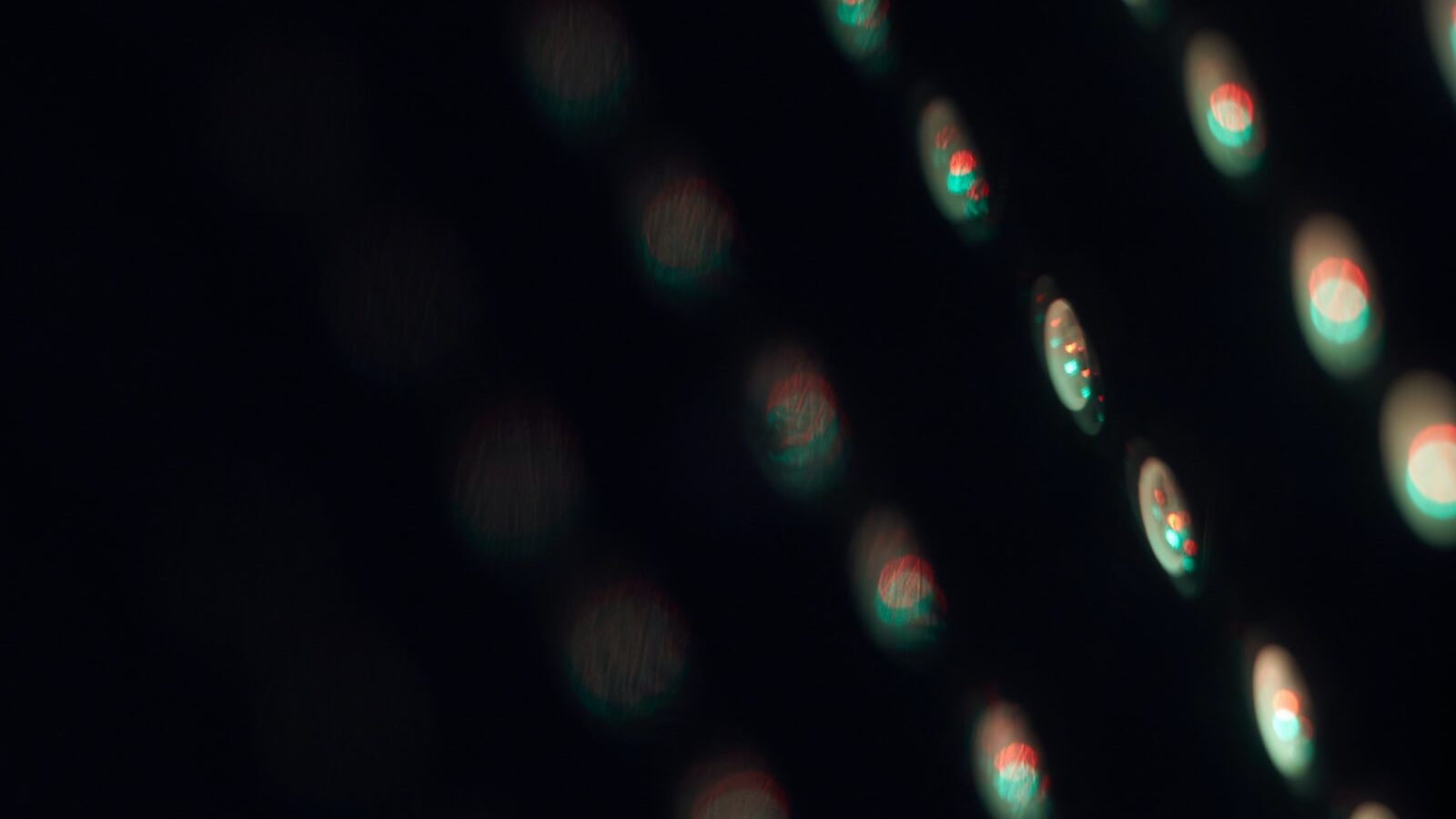
Figma is a vector graphic design tool that is similar to Sketch but runs in the browser, making it more accessible to users.
When you’re designing in Figma, there are a few things you can do to ensure your product designs are pixel-perfect:
- Use the “Align to Pixel Grid” setting: This setting ensures that all of your objects are aligned to the pixel grid, so they appear sharp and crisp when exported.
- Use whole pixels: When creating or placing objects on your canvas, make sure to use whole pixels (rather than half or quarter pixels). This will again help with export and ensure your designs look sharp.
- Use the “Snap to Pixels” setting: This setting ensures that when you’re moving or resizing objects, they “snap” to whole pixels. This can be a great way to achieve pixel-perfection without having to think too much about it.
With these tips in mind, you’ll be well on your way to creating pixel-perfect product designs in Figma. Happy designing!
Posted by